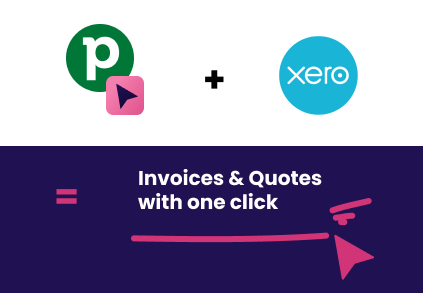Create Xero invoices or even quotes with the right products and prices with just one click in Pipedrive.
Pipedrive - Quickbooks with OneClick
Learn here how you can create Quickbooks invoices with the right products and prices with just one click in Pipedrive.
Just OneClick
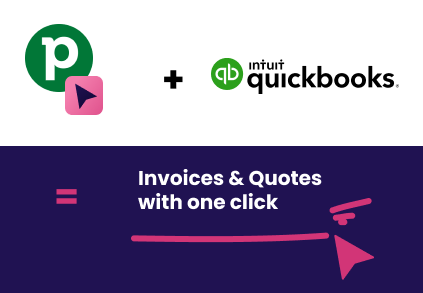
You have integrated Pipedrive and Quickbooks. You can now send invoices quickly and easily.
But perhaps you want to have more control over invoicing. You can use Zimple OneClick to create invoices from Pipedrive deals with just one click, at the right time, for each deal.
- Install OneClick in Pipedrive. It’s easy and free.
- Once done, the app will appear in Pipedrive’s left sidebar for deals, orgs, and persons.
- Build a zapier.com Zap or a make.com Scenario to create the invoice at OneClick
How to build a zap?
- Create a new Zap. Check OneClick documentation for more details.
- Select Webhook as the trigger app, and Catch hook as the event type
- Click Continue in the Set up trigger section
- Copy your Webhook URL in the Test trigger section
Go back to Pipedrive and Create a new OneClick Connection:
- Open any Pipedrive deal
- Click on Settings in the Zimple OneClick application panel on the left
- Click on Create new in the Connections tab
- Paste your Zap URL in the Domain URL field
- Enter “Create invoice in Xero” in the Button text field
- Optionally enter a description in the Description field.
- You can also Limit the Visibility of your new button -to specific pipelines, stages, or predefined users.
- Click Save changes and exit
Remember to trigger your newly created connection so that Zapier receives some test data!
Go back to your Zap and Click on Test trigger
- If everything is ok you should see test request data
- Click on Continue
- Click on the plus sign at the bottom to add an action.
- Select Pipedrive and choose Find Deal in Pipedrive event type, click on Continue
- Choose your Pipedrive account and Continue.
- Set the Action to search for the deal object by ID and select “Selected Ids:“
- Leave “Yes” in the Search for an exact match field, and “No” in the success if nothing is found field.
- In “create pipedrive deal if it doesn’t exist yet?“, leave the box unchecked.
- Click on the plus sign at the bottom to add another action.
- Select Pipedrive and choose Find Organization in Pipedrive event type, click on Continue.
- Choose your Pipedrive account and Continue.
- Set the Action to search for the organisation object by ID from the Chosen Deal in the previous step “Org Id Value:“
- Leave “Yes” in the Search for an exact match field, and “No” in the success if nothing is found field.
- In “create pipedrive deal if it doesn’t exist yet?“, leave the box unticked.
- Click on the plus sign at the bottom to add another action.
- Select Pipedrive and choose Find Person in Pipedrive event type, click on Continue.
- Choose your Pipedrive account and Continue.
- Set the Action to search for the person object by ID from the Chosen Deal in Step 2. “Person Id Value:“
- Leave “Yes” in the Search for an exact match field, and “No” in the success if nothing is found field.
- In “create pipedrive deal if it doesn’t exist yet?“, leave the box unticked.
- Click on the plus sign at the bottom to add one more action.
- Select Quickbooks and choose Find Customer event type, click on Continue.
- Choose your Quickbooks account and Continue.
- Set the Action to look for the Name of the customer (called “Display Name as” in Quickbooks) define the search value as the Organization Name in Step 2.
- Check the box “Create Quickbooks contact if it doesn’t exist yet?“. If the customer does not exist in Quickbooks, it will be created.
- Assign the Name from the Deal in your zap’s Step 2., and other details from the organisation in Step 3., or the Person in Step 4., to populate the rest of the fields in Quickbooks’s new contact with the matching fields of the Organization in Pipedrive, such as address, phone number, etc.
- Click on the plus sign and select Zapier’s Formatter tool, this will ensure line items and prices are displayed correctly in the invoice. Your list of products and services needs to match in Pipedrive and Quickbooks, especially the Product Name, it must be an exact match.
- Set the Action to “Line itemizer (create, append, prepend)“
- In the Values section create the Line Item Group name
- Select the relevant Line-Item properties from the Deal. Make sure the deal does have products! The most important fields are Name, Code, Price and Quantity. You should see codes and prices separated by a comma.
- Click Continue and Retest to see each item and its properties one after the other, not comma separated.
- Click on the plus sign to add one more action.
- Select Quickbooks and choose Find Products event type, click Continue.
- Choose your Quickbooks account and Continue.
- This action will find the products by name. Select “Output Product Items name” from Zapier’s formatter tool used in step 6.
- Click on the plus sign at the bottom to add one more action.
- Select Quickbooks and choose Create Invoice event type, click on Continue.
- Choose your Quickbooks account and Continue.
- Set the Action to look for the customer ID from Step 5. Input AUTO_GENERATE in the Invoice Number field to let QuickBooks increment this automatically. You may also chose to enter a specific invoice number.
- In the Line-item section, complete each field with Zapier’s formatter tool Line items from Step 6.
- You will see a number of fields that you can customise, you can enter a message that will show in the invoice, define payment terms, set tax fields, discounts, deposits, shipping, etc. Click continue.
- Click on the plus sign at the bottom to add an action.
- Select Pipedrive and choose Create Activity event type, click on Continue
- Choose your Pipedrive account and Continue.
- In the Action section enter a Subject for the new activity. You may insert Quickbooks reference data such as Total amount, Invoice Number, date, etc.
- You will be able to link the activity to the Organization, Deal and Person in Steps 2., 3. And 4.
- In the activity Note, you can enter a message with the invoice number or any other reference.
That’s it! Your Zap and OneClick connection is ready.
Go back to a Pipedrive deal and click the new OneClick button: “Create invoice in Quickbooks”. The activity in Step 9. will be created in the deal with a link to the new Invoice.
When you click on the link, you will be redirected to the Invoice in your Quickbooks account, you can approve and email the Invoice directly from Quickbooks like you are used to. Happy OneClick invoicing!
- Save time and resources
- Avoid errors and increase collaboration
- Unlock Pipedrive user Productivity
- Focus on your most valuable processes
- Gain full control of automations
- Enable users to streamline activities