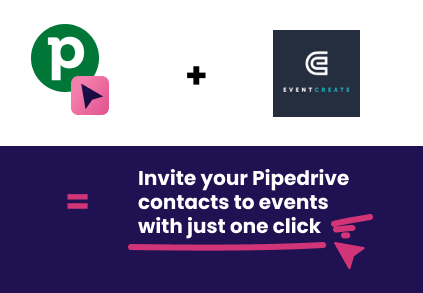Send invitations to Product Launches, Open Houses, Conferences, Trade Shows and more to your Pipedrive customers at OneClick. Get registrations directly into an Event Pipeline.
Pipedrive - Typeform Survey with OneClick
Discover the process of sending Typeform Surveys to your clients with OneClick from Pipedrive. Get the results directly on the deal.
Ask away.
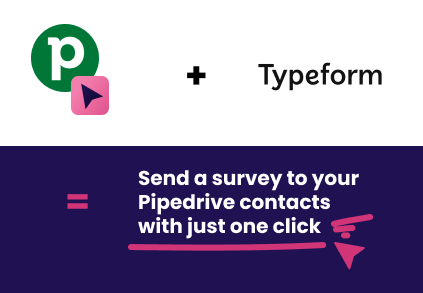
Customer satisfaction surveys are effective when the questions are relevant and sent at an appropriate time. However, automatically sending surveys when a deal is won or a specific Pipedrive stage is reached may not be optimal.
Fortunately, Pipedrive users can now use OneClick to send feedback requests when they know it’s the right time. A request will be automatically sent at OneClick. Once completed, the customer’s responses will be delivered to the deal and the owner notified.
- Install OneClick in Pipedrive. It’s easy and free.
- Once done, the app will appear in Pipedrive’s left sidebar for deals, orgs, and persons.
- Build a zapier.com Zap or a make.com Scenario to create the invoice at OneClick
How to build a zap?
- Check OneClick’s zapier.com step-by-step tutorial for full details.
- Create a new Zap with a Webhook trigger.
- Select Webhook as the trigger app, and Catch hook as the event type
- Click Continue in the Set up trigger section
- Copy your Webhook URL in the Test trigger section
Go back to Pipedrive and Create a new OneClick Connection:
- Open any Pipedrive deal
- Click on Settings in the Zimple OneClick application panel on the left
- Click on Create new in the Connections tab
- Paste your Zap URL in the Domain URL field
- Enter “Send Typeform Survey” in the Button text field
- Optionally enter a description in the Description field.
- You can also Limit the Visibility of your new button -to specific pipelines, stages, or predefined users.
- Click Save changes and exit
Remember to trigger your newly created connection so that Zapier receives some test data!
Go back to your Zap and Click on Test trigger
- If everything is ok you should see test request data
- Click on Continue
- Click the plus sign to add an action.
- Select Pipedrive and choose Find Deal in Pipedrive event type, click Continue
- Choose your Pipedrive account and Continue.
- Set the Action to search for the deal object by ID and select “Selected Ids:“
- Leave “Yes” in the Search for an exact match field, and “No” in “success”.
- Leave unchecked the box “create pipedrive deal if it doesn’t exist yet?“
- Click the plus sign to add an action. You can use Zapier email, Google Mail, or any other email client.
- We’ll select Zapier email for this example and choose Send Outbound email event type, click Continue
- Set the Action fields with details from Step 2. Select To: “Person ID Email:” and customise the Subject line.
- Important!! Use Typeform’s “personalise with data” hidden fields in the Logic section to set Pipedrive’s Deal ID at the end of your form’s URL for tracking purposes.
- Insert this link in the body of your email to request your customer’s feedback
- Make sure you set a monitored email in the Reply to field.
Bring the results back to Pipedrive
- Create a new Zap, search for and select “New entry in Typeform” type of trigger, select your Typeform account and select the Survey Form from the dropdown. Click the plus sign to add an action.
- Select Zapier’s Filter tool and set up a filter to “Only continue if…” Typeform’s Deal ID hidden field is greater than “0” This will ensure the zap will filter out any form that does not contain the Deal ID for further matching in pipedrive. Choose your Pipedrive account and Continue.
- Click the plus sign to add a new action: “Find Deal in Pipedrive“, select your Pipedrive account and set the Action to search by ID. Set the ID reference to the Typeform Deal ID in step 1.
- Click the plus sign to add a new action: “Create Activity in Pipedrive“, select your Pipedrive account and type the New activity Subject. Make sure you link it to the Deal ID from step 3. Map any other fields, you can enter a Note with more details.
- Click the plus sign to add one last action: “Create a Note in Pipedrive“. Select your Pipedrive account and insert the Note information. You can tag a specific pipedrive user and deal fields from the steps above. Make sure you link the note to the Deal ID.
- Save time and resources
- Avoid errors and increase collaboration
- Unlock Pipedrive user Productivity
- Focus on your most valuable processes
- Gain full control of automations
- Enable users to streamline activities

Send an SMS to your customer directly from Pipedrive at OneClick