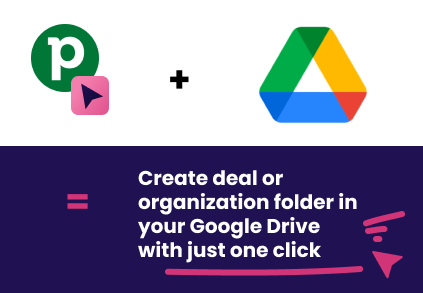Create Google Drive Folders for each customer with OneClick, directly from a Pipedrive deal.
Pipedrive - Deal Summary Google Sheet with OneClick
Learn how to generate a Deal Summary Spreadsheet with OneClick from the deal view. Capture all the information about a specific deal in one single document, or choose particular fields to build customised deal information tables.
Here's how:
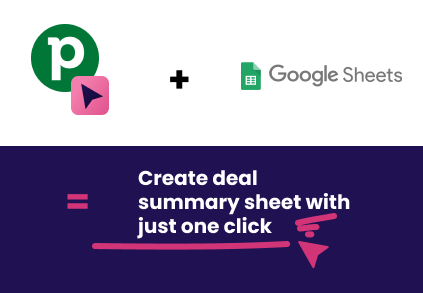
In Pipedrive, you can view all the information related to a deal in the Deal view or the List view.
But, let’s face it, sometimes you would like to see everything in a single spreadsheet or table, without looking around or clicking different objects to reveal what you are looking for in Pipedrive.
You also don’t want to manually filter and export deals to update your company’s Google Drive with customer files when you could do all this with just OneClick! There are better ways of doing this:
- Install OneClick in Pipedrive. It’s easy and free.
- Once done, the app will appear in Pipedrive’s left sidebar for deals, orgs, and persons.
- Build a zapier.com Zap or a make.com Scenario to create the invoice at OneClick
How to build a zap?
- Check OneClick’s make.com scenario basics.
- Select Webhook as the trigger in your new make.com scenario, click here to read more about custom webhooks configuration.
- Select the Webhook trigger.
- Choose the Custom webhook option.
- Add a new webhook and give it a Name: “Deal Summary Google Sheet”.
- Click save and copy your new webhook URL to the clipboard
- You’ll see the ‘loading’ button as it tries to receive data.
- Refer to this link for a full tutorial.
- Open any Pipedrive Deal
- Click on Settings in the Zimple OneClick application panel on the left.
- Click on Create new in the Connections tab
- Paste the Make.com scenario webhook URL from your clipboard in the Domain URL field.
- Enter “Create Deal Summary“ in the Button text field
- Optionally enter a description in the Description field under the Button behaviour section
- You can also Limit the Visibility of your new button. In this example, we will choose to show the button on the Person view only.
- Click Save changes and exit
- Test the webhook to confirm that the field data is being received in make.com
Back to Make.com, set the next step in the scenario: Webhook response status to 200.
- Add a new module to Get a Deal from Pipedrive.
- Add or select your Pipedrive account.
- Choose “SelectIds” in the Deal ID field.
- Add another module to Search for Files/Folders in Google Drive. We will later create a new one in case it doesn’t exist yet. Define the naming convention for the Google Drive customer Folder to ensure that it is unique and easily identifiable. You can use Pipedrive data to create a file name that includes the customer’s name, deal ID, or any other relevant information.
- In Connection, select or Add your Google Drive account.
- Choose “Enter manually” in the Select Method field
- Copy and paste the Folder ID where you would like the new Customer folder to live (The folder ID is the string of characters, typically 33, located after the “folders/” portion of the URL.)
- Select “Folders” in the Retrieve field, and Search within files/folder names option.
- Set the Query as the Organization name from Pipedrive in the previous step, and Search options to “Search for the exact term“.
- Set a Variable at this point.
- Give it a name, for example: “folderID”.
- Select “file ID” from the previous search step (it does correspond to the folder ID even though the name is ‘file ID’ so don’t let that confuse you!)
- Add a Router module and Set up a first filter labelled “Organization missing” to handle the cases where the Organization folder does not exist in your Drive.
- Set the Condition to equal or less than 1 from the Google Drive Search in the previous step.
- Add an action to Create a Google Drive Folder. Select your Google account, drive and folder location, and name it after the Get Pipedrive Deal step Value.
- Add the folderID variable.
Add a Get Variable module after the Router and select the folderID variable.
Back in Google Sheets, create a Template before you continue in Make.com. It should contain the rows with the field labels and tags that you would like to view in your Deal Summary Sheet, such as: Deal ID, Title, created by, Value, Organization, and any other default or custom field you require. You may also create a Spreadsheet with individual tabs for each linked object details instead of one single tab with all details, for example: a tab for the Deal details, another tab for the Organization, Products, User, Person.
Head back to the scenario and add a Create a Spreadsheet from Template module after the Get Variable module.
- Connect to your Google drive and choose “Select from the List” in the Template Spreadsheet ID field.
- Select your drive and find your Template name in the Template Spreadsheet ID dropdown field.
- Your template fields will display in the dialog box. Now you can populate them with the fields from the Get a Pipedrive Deal module.
- Use the same module to pull the Deal Title value and give the file a Name.
- Before you continue, run the scenario to generate and get the Variable ID and define the Document’s location. In this example, the folder does not exist, so the first Variable will be empty. The scenario will continue via the “Organization missing” route to Create the Folder and generate the Variable ID.
- Switch on the “Map” button and select the Get variable “folderID” value in the New Document’s location field.
Add a Create a Note in Pipedrive to update the deal. Enter the note message including the Drive path followed by the Spreadsheet ID value from the previous step. Enter the Deal ID value.
Now you can easily keep track of all the relevant information about a Pipedrive deal in a single, organized location.
The Google Sheet can be easily edited and updated as needed.
With OneClick, the information is collected and transferred accurately and quickly, eliminating the need for manual exports and data entry, saving time and keeping your Google Drive files updated in a consistent way.
- Unlock Pipedrive user Productivity
- Focus on your most valuable processes
- Gain full control of automations
- Enable users to streamline activities
- Save time and resources
- Automatically sync in real time. Avoid errors and increase collaboration